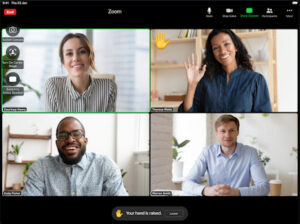
With its latest update, Zoom is adding gesture controls to its Mac OS and Windows desktop apps. The feature was previously exclusive to iOS devices but now, desktop users can also react using gestures such as a raised hand or a thumbs up.
The feature was originally introduced to the iPad and iPhone last year as a way for participants to communicate without interrupting the speaker’s flow. There are also a number of other non-verbal feedback that can be used via emojis such as a heart or clapping hands, but those require manual clicking instead of gestures.
The gesture control feature is turned off by default for individual accounts but can be enabled at the user level, account, or even for groups. Even though the feature can be set by an account admin, users still have control over it and can go into the settings to activate or deactivate each reaction themselves.

The video calling platform has also made improvements to Zoom Whiteboard, its collaboration tool that was previously an add-on but has now been spun off as a separate product inside the app. There is also a Chat Etiquette Tool that lets hosts ban certain keywords and will warn or block users from sending messages that contain the keywords.
(Source: Zoom [1][2])
The post Zoom Brings Raised Hand And Thumbs Up Gesture Control To Desktop Apps appeared first on Lowyat.NET.